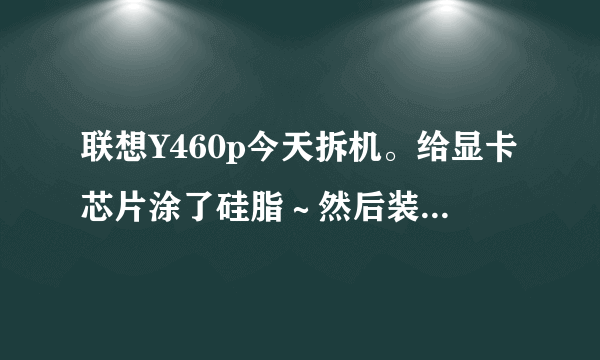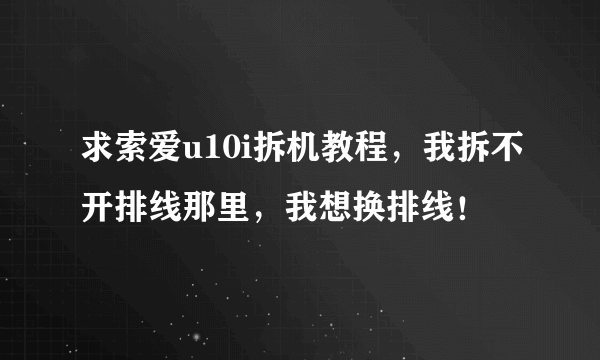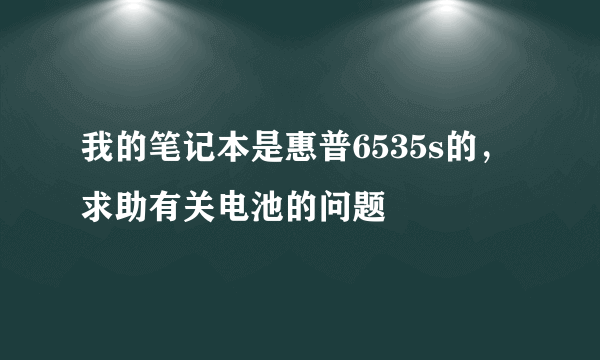惠普笔记本6535S拆机清灰。
的有关信息介绍如下: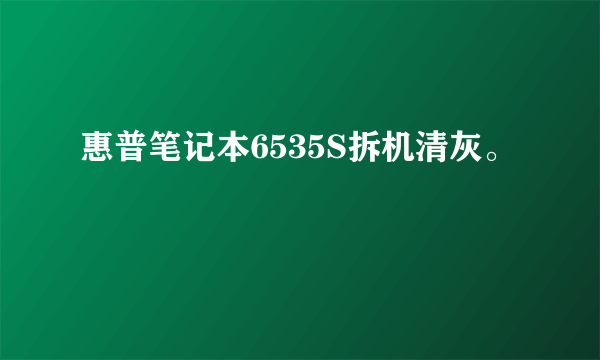
清灰 主要的步骤是拆键岁猛盘 拆开关板 拆冷却管 就可以了 这类视频惠普中国是不提供的 要到美国惠普总乎桥桥部的网站才有 视频这里是没办法贴的 下面的是拆消简解视频附的文字的拆解步骤Keyboard removalCaution! Observe all precautions when removing and replacing components.Before you begin: Remove the battery.Remove the two 7 mm T8 Torx screws from the back corners of the notebook that secure the switch cover to the base enclosure. Remove the two 3 mm T8 Torx screws inside the battery bay. Remove the two 7 mm T8 Torx screws marked with a keyboard icon on either side of the memory compartment that secure the keyboard to the base enclosure. Turn the notebook right side up and open the display panel fully. Pull up on the outer edges of the switch cover to detach it from the base enclosure and move it away from the top edge of the keyboard. Do not remove the switch cover. Lift the top edge of the keyboard and move it toward the back of the notebook to expose the keyboard ribbon cable and the ZIF connector on the system board. Using minimal force, flip the locking bar up on the ZIF connector and disconnect the keyboard ribbon cable from the system board.Important! Use care to prevent damaging the ZIF connector and ribbon cable.