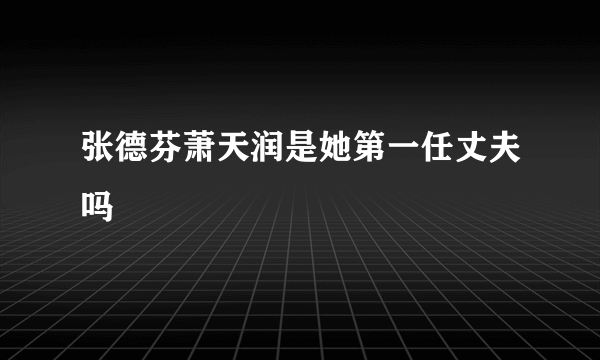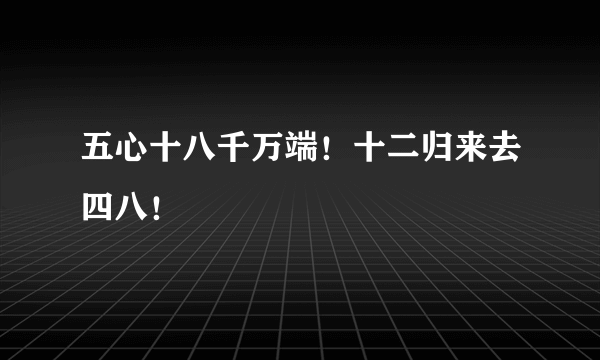HP CQ35 222TX 内置麦克无法使用 如何刷BIOS
的有关信息介绍如下: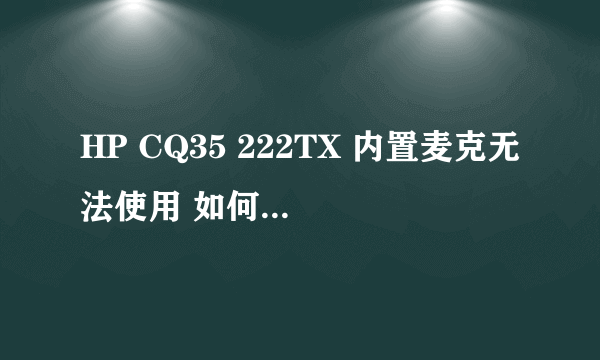
惠普dv3,CQ35新F.12A版BIOS 支持XP/Win7大小:2.98M推荐更新!修正/增强:Updates the Intel Memory Reference Code to version 2.9. 升级Intel内存代码到2.9版Updates the Computrace OPROM to support the next generation of Microsoft Windows Operating Systems. 升级SLIC2.1,增加对Win7的支持,能激活OEM 版Win7Fixes an issue where a PCI-E Express card may not work in DOS mode. 修正PCI-E卡在DOS下可能无法工作的问题Fixes an intermittent issue where the system stops responding (hangs) in DOS edit mode when a USB mouse is attached and a driver is loaded. 修正在DOS编辑模式下USB鼠标插入或驱动载入时系统不响应的问题Fixes an intermittent issue where the system stops responding (hangs) when running the Futuremark 3DMark Software.修正运行3DMark时系统不响应的问题Fixes an intermittent issue where the system may not boot from a USB CD-ROM drive.修正系统可能无法从USB 光驱启动的问题适用机型:惠普dv3,CQ35全系列笔记本安装方法: 1、将文件下载到本地硬盘。 2、运行所下载文件,并按照屏幕上的提示操作。重要提示:BIOS升级过程中切勿断电!升级时间大约需要45秒钟,期间切不可关机或重启!下载:ftp://ftp.hp.com/pub/softpaq/sp45001-45500/sp45493.exe惠普笔记本IDT声卡最新驱动再次现身!6.10.6232.0版版本: 6.10.6232.0 A 发布时间:2009-09-17大小:26.39M支持机型:所有采用IDT声卡的惠普笔记本支持系统:XP/Vista这是继6.10.6230.0 A 版后又一新版,推荐大家更新,先卸载老声卡驱动后再安装!下载:ftp://ftp.hp.com/pub/softpaq/sp45001-45500/sp45183.exe