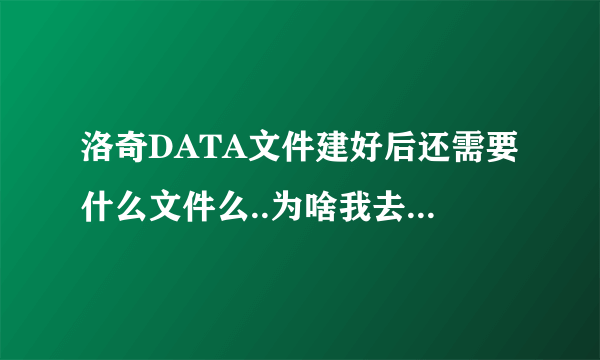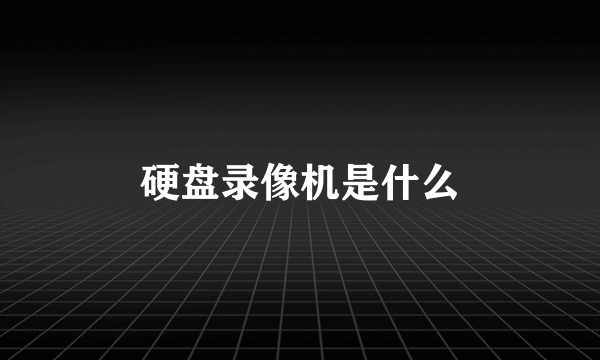星际争霸2的录像放在哪?
的有关信息介绍如下: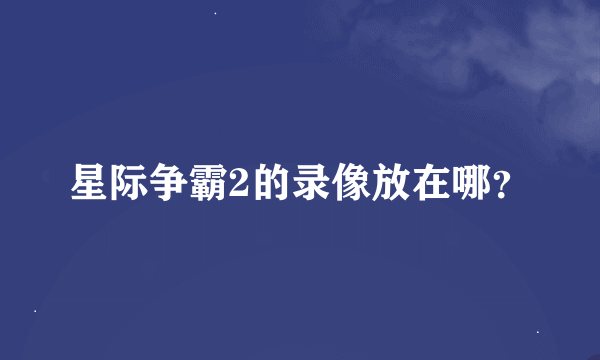
录像要放在我的文档\StarCraft II Beta\Replays\Multiplayer,缺少的目录要自己新建 星际争霸2看录像方法:1.下载并安装客户端;2.下载离线模式破解:下载 http://dl.duowan.com/pcgame/download/10140.html 将Battle.net.gfx文件解压缩到 “X:\StarCraft II 封测\Battle.net”目录下; 3.下载录像包: http://download.178.com/sc2/replay/beta/replay_selection_20100210_sc2.178.com.zip4.下载缓冲文件: http://download.17173.com/0/15/62627/5.将缓冲文件解压缩到:Windows 7 / Vista: C:\Users\你的用户名\AppData\Local\Blizzard Entertainment\Battle.net\Cache Windows XP:C:\Documents and Settings\你的用户名\Local Settings\Application Data\Blizzard Entertainment\Battle.net\Cache6.打开游戏 ,使用访客模式登陆,即可观看录像